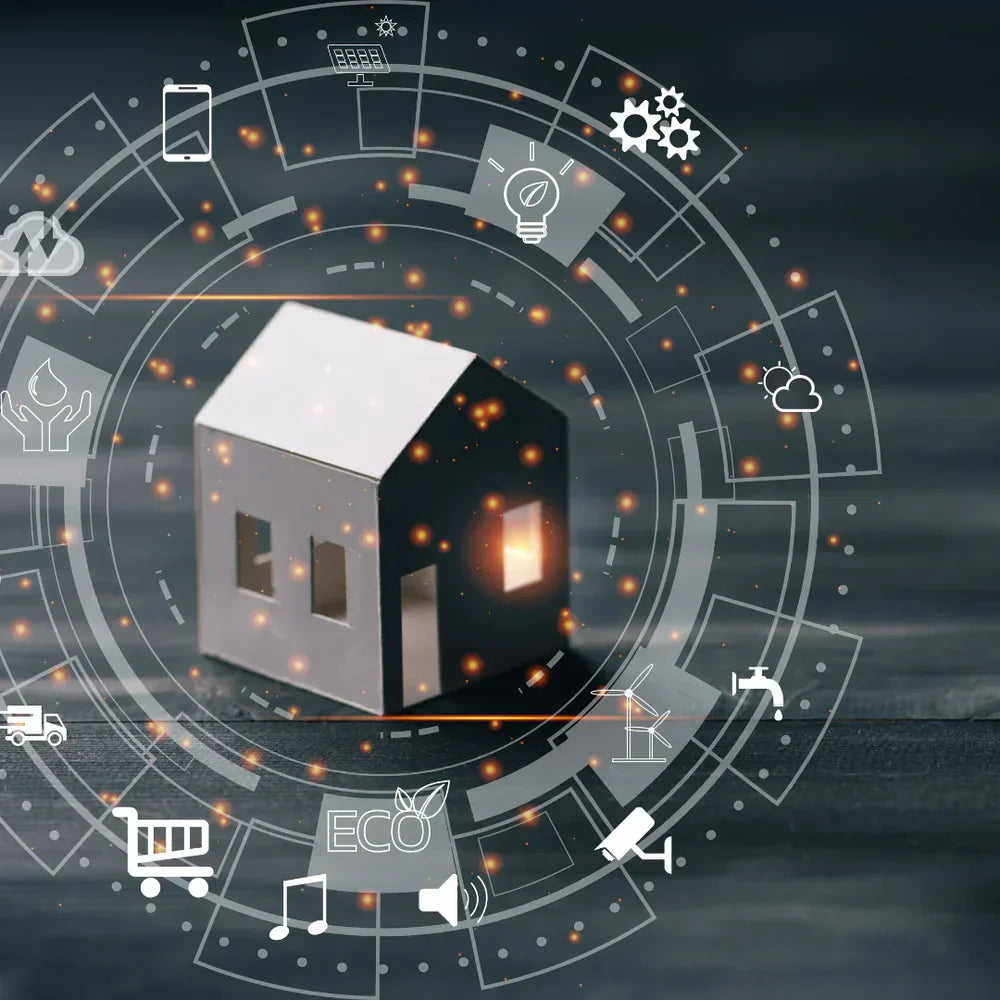In a time where technology permeates every part of our existence, it should come as no surprise that even the most conventional elements of our houses are receiving a technological update. One such invention is the smart door lock, a device that improves security while simultaneously bringing ease and peace of mind to day-to-day activities.
You've come to the perfect spot if you're prepared to modernise your home's security system and welcome the future. This document will take you through the step-by-step installation process of a smart door lock, transforming your modest home into a contemporary stronghold.

Step1: Select the Appropriate Smart Doorlock
Make sure you have the ideal smart door lock for your needs before beginning the installation process. Think about things like compatibility with the door hardware you already have, connection (Bluetooth, Wi-Fi, or both), and extra features like remote access, keyless entry, and interaction with smart home ecosystems like Google Assistant or Alexa.
Step 2: Assemble Your Equipment
Ensure a seamless installation procedure by assembling the required equipment ahead of time. Typically, you'll need a screwdriver, a measuring tape, and maybe a drill if your lock needs more door holes.
Step 3: Take Out the Current Lock
First, take out the door's existing lock or deadbolt. The screws holding the lock in place can be loosened and removed with a screwdriver. After removing the screws, carefully extract the door's lock.

Step 4: Put the Smart Doorlock in place
Observe the guidelines supplied by the manufacturer, which usually come along with your smart door lock. Usually, you will need to make sure the new lock fits comfortably into the existing hole in the door. Put the lock in place using the included screws.


Step 5: If applicable, connect to a power source.
You might need to plug your smart door lock into power, depending on the kind you selected. While some locks run on batteries, others might need to be plugged into the electrical infrastructure of your house. Pay close attention to the manufacturer's directions for this phase.
Step 6: Give the lock a test
It's time to test the smart door lock after it has been firmly fitted. Pair the lock with your smartphone or smart home hub according to the manufacturer's setup instructions. Try locking and unlocking the lock with the app and, if available, the physical keypad or fingerprint to see how well it works.
Step 7: Adjust Preferences
Make the most of the personalisation choices your smart door lock offers. You may customise the lock to fit your needs and way of life by adjusting features like user access codes, auto-lock timers, and notifications.
Step 8: Take Advantage of Greater Convenience and Security
Now that your smart door lock is installed and configured properly, you can take advantage of the increased convenience and security that bring you peace of mind. You'll be in complete control of who enters your property, whether you're at home or abroad, making it safer and more secure than it has ever been.
In summary
At first, installing a smart door lock could seem difficult, but with the correct equipment and a little knowledge, it's a simple procedure that can significantly increase the security of your house. You'll be well on your way to embracing the future of home security and reaping the many benefits that come with it if you follow this step-by-step approach. Invest in a smart door lock today to unleash the possibilities of your house!
Be Safe, Smartly!
By Ehimare Ojuromi